Introduction
GitHub, the world’s leading platform for version control and collaborative software development, offers a special programme for students under GitHub Education: the GitHub Student Developer Pack. This pack provides a wealth of tools, resources, and benefits to help students learn, collaborate, and build their skills. In this blog post, we’ll explore why GitHub is essential for students, the relevance of GitHub Education, and how to apply for the Student Developer Pack. 🤓
Why GitHub Matters for Students
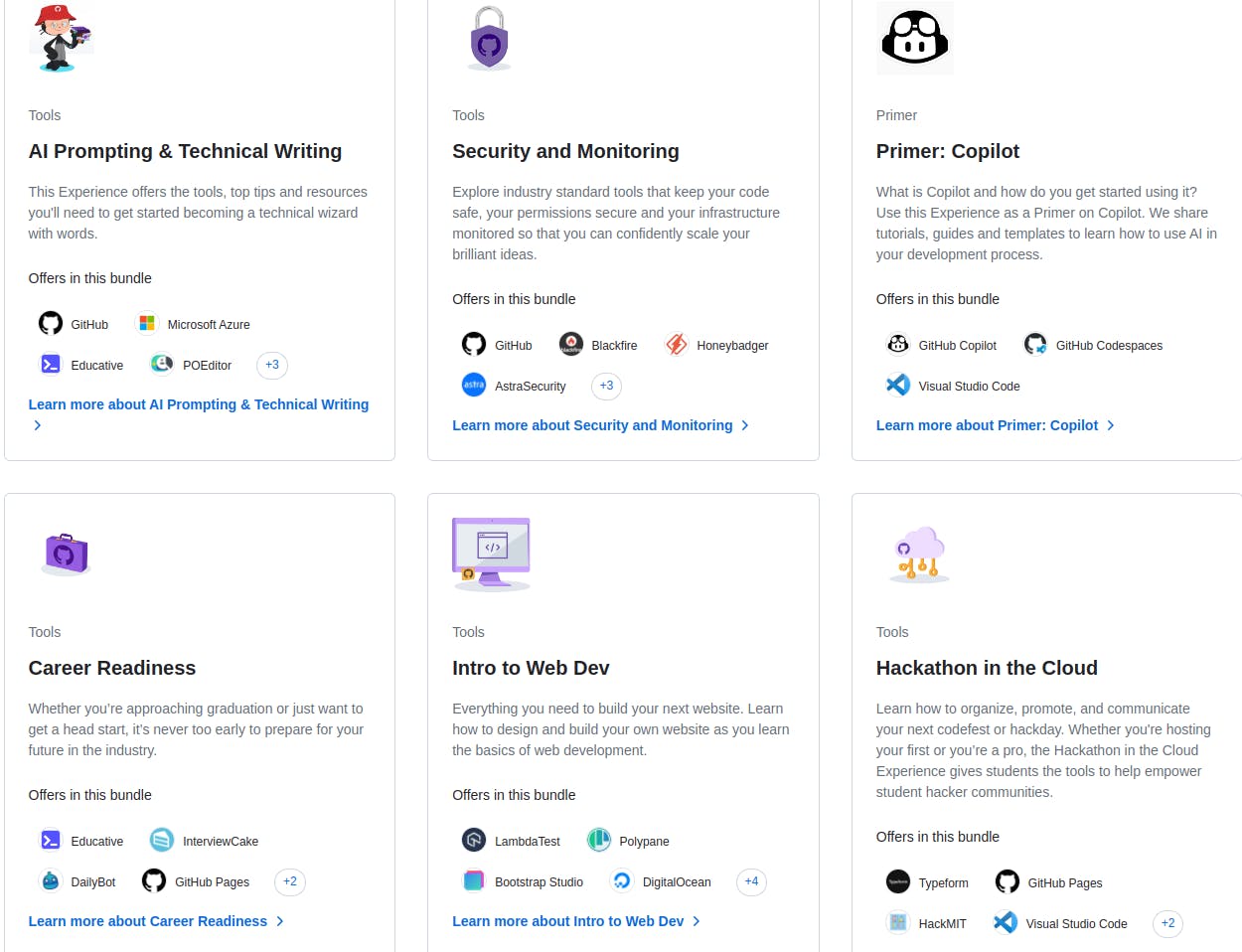
Indeed, you will be getting each of these; however, let's learn the essential components of why one needs this as a student. 🤔
Real-World Experience: GitHub allows students to work with real-world development tools. By using Git for version control, students gain practical experience that mirrors industry practices. 🤗
Collaboration and Portfolio Building: GitHub enables collaboration on projects. Students can contribute to open-source repositories, showcase their work, and build an impressive portfolio. 🤝
Learning Opportunities: GitHub hosts countless repositories, tutorials, and documentation. Students can learn from others’ code, participate in discussions, and explore diverse projects. 🧑💻
What fascinates students more than these?

The GitHub Copilot!
Copilot is your trusty sidekick, ready to assist with code suggestions, snippets, and even whole functions. It’s like having a seasoned developer whisper in your ear, “Hey, try this!” 😯
For students, Copilot is a turbo boost for learning. It not only helps you write code faster but also explains why it suggests certain solutions. Learning by doing? More like learning by Copiloting! ⌨️
More impressive? Yes, it also, sparks creativity. It suggests alternative approaches, introduces new libraries, and encourages experimentation. You’ll be coding like a rockstar in no time. 😎
So, what are you waiting for? Go ahead and try GitHub Copilot from here after achieving your Developer Pack.
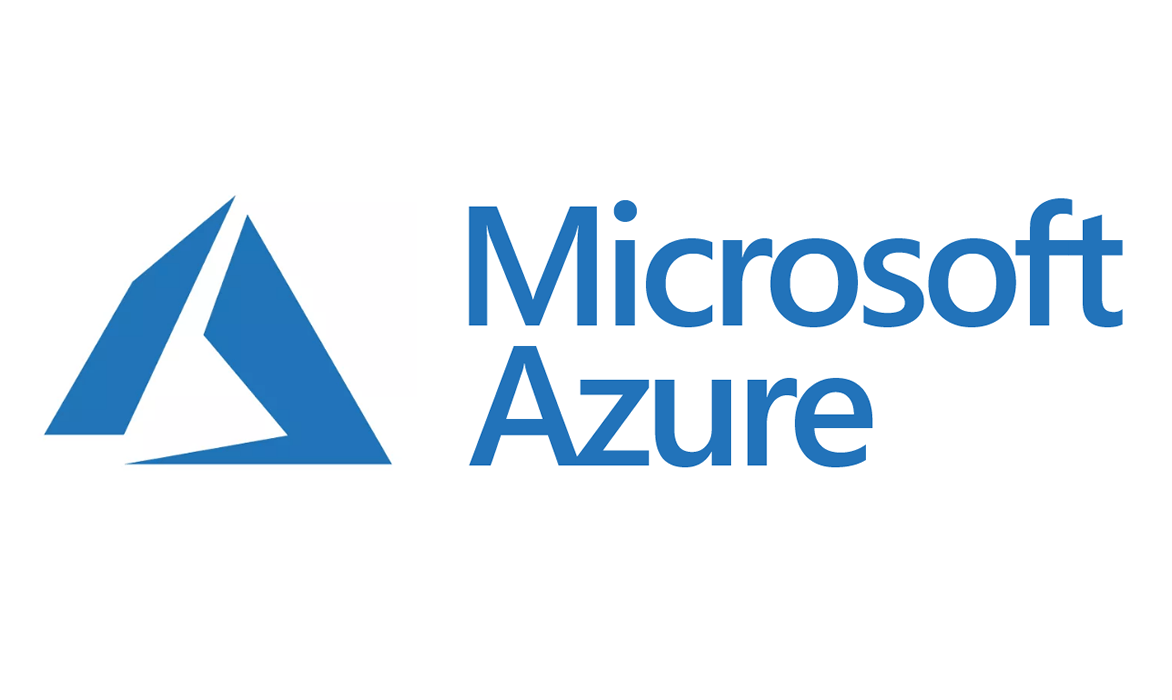
Microsoft Azure for Students
With the Student Pack, you get free access to 25+ Microsoft Azure cloud services. No credit card is required, making it perfect for students on a budget. 💵
On top of free access, you receive $100 in Azure credit. Use it to explore, experiment, and build amazing projects. ⚒️
GitHub + Azure = Powerful Combo! 🔥 Whether you’re into data science, web development, or DevOps, Azure skills are in demand. Check out this to avail Azure when you have grabbed your developer pack. 🙌
Check out my tutorial talk on launching your first Virtual Machine Quickly. 😎
ORCID

GitHub has partnered with ORCID to allow researchers to authenticate their ORCID accounts with their GitHub profiles. 🙌
ORCID iD is a unique, open digital identifier that distinguishes you from every other researcher with the same or a similar name. 🤗
You can use your ORCID iD throughout your career, even if your name changes or you move to a different organisation or country. By including your iD in research workflows, you connect yourself with your professional activities and affiliations. 😌
GitHub Education: Relevant and Essential
GitHub Education provides tailored resources for students and educators:
GitHub Student Developer Pack: A collection of free tools, services, and resources curated specifically for students. It includes cloud hosting, productivity tools, developer platforms, and more.
GitHub Classroom: Manage assignments, automate grading, and streamline collaboration in the classroom.
GitHub Campus Expert Program: Train students to become tech leaders, improve their campus communities, and enhance their technical skills.
Applying for the GitHub Student Developer Pack
Let's see how we can apply for the pack. I've seen many individuals bemused by the steps. Let's get it done today:
Firstly, make sure your billing information is completed in the GitHub Settings. It should match your full name listed here, your GitHub profile name, AND also to your academic ID card.
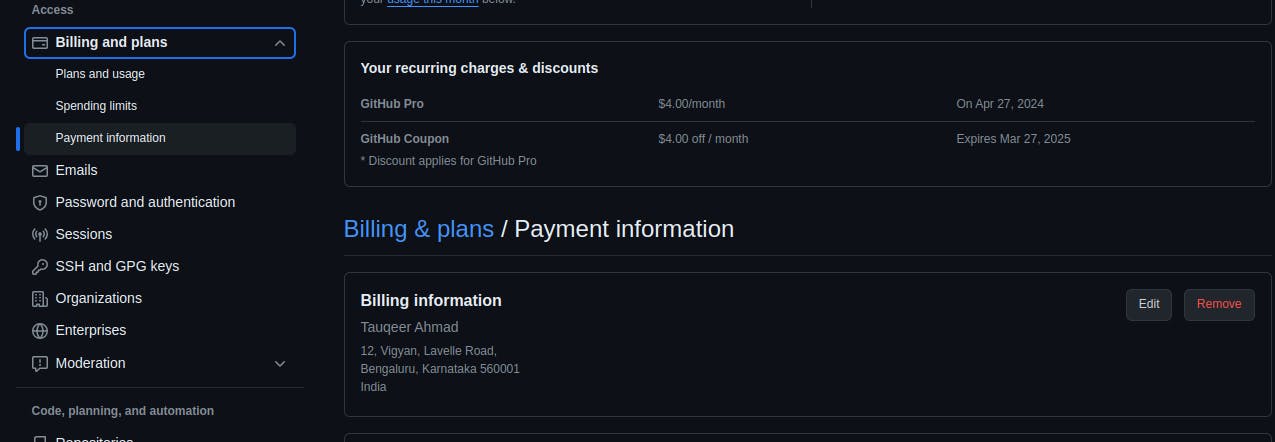
Visit GitHub Education and click “Sign Up for the Student Developer Pack”.
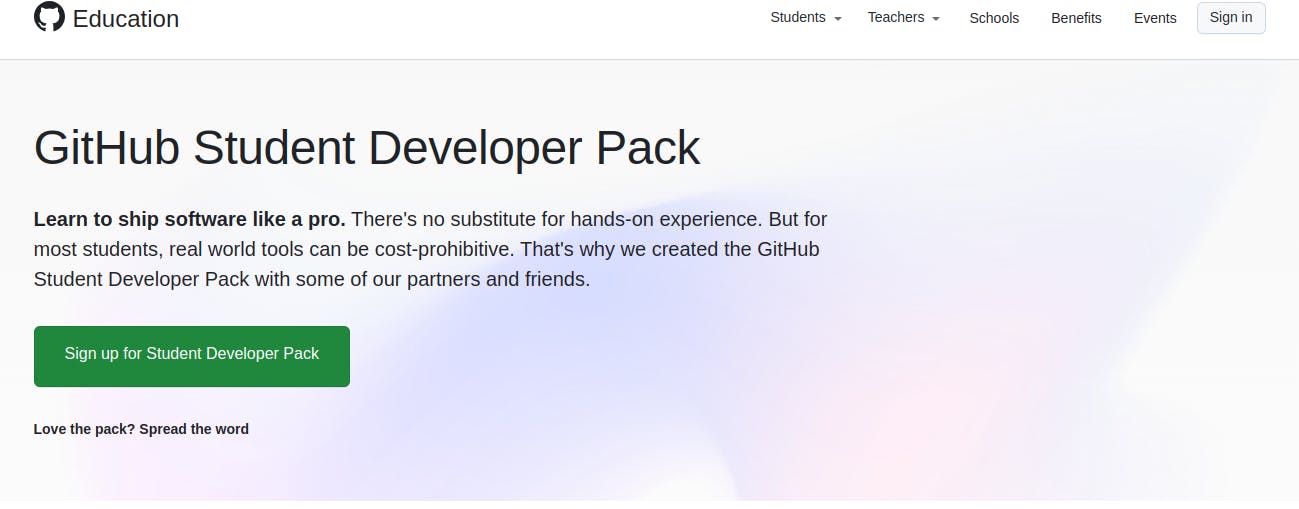
Now select "Get Student Benefits" since you're a student. I'll also be covering the part about the participation of teachers in this.
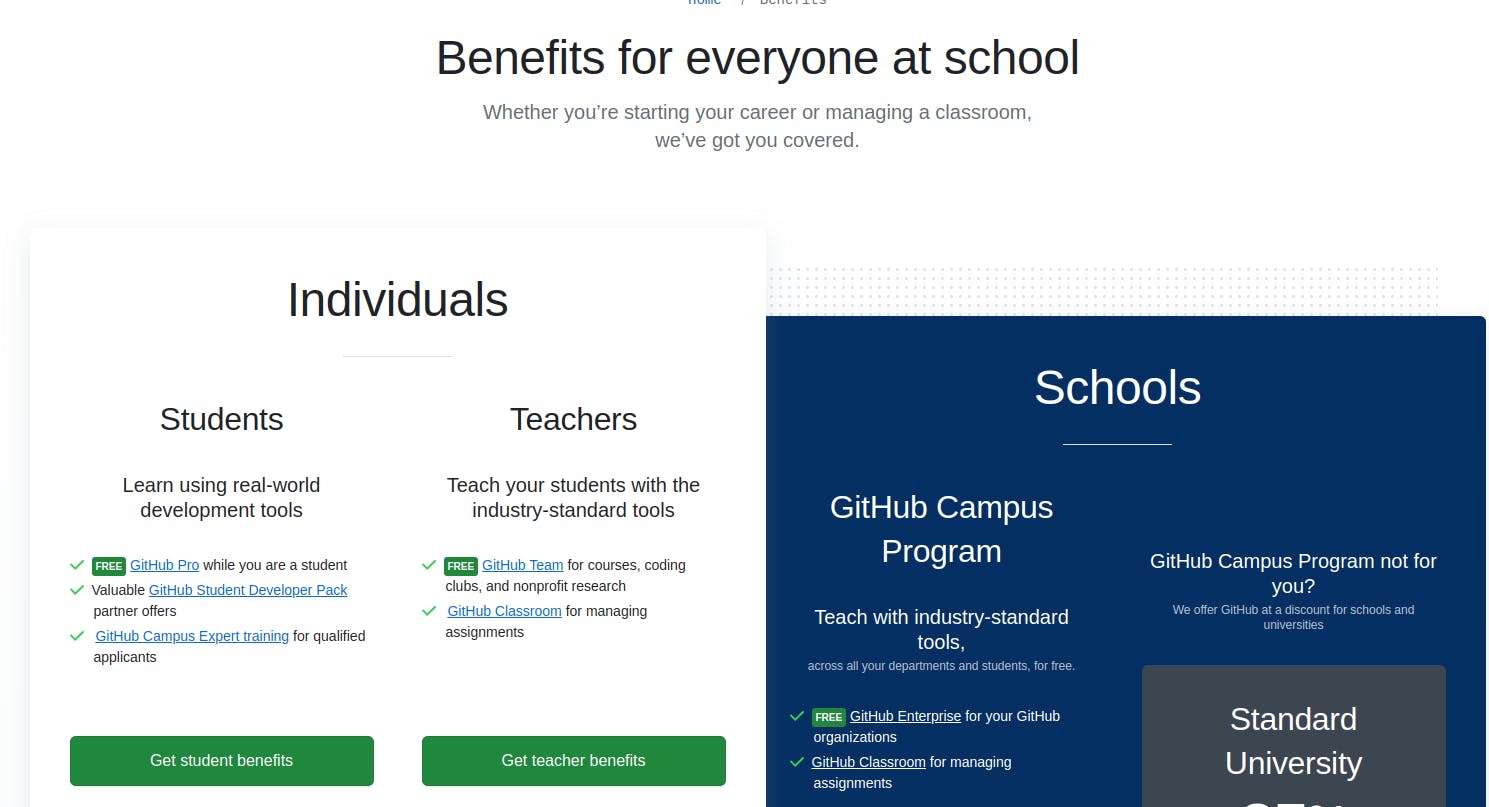
Under “Which best describes your academic status?”, select “Student.”
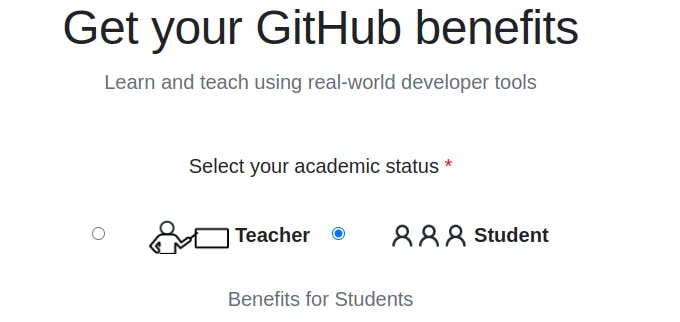
Select your university and complete the needful. Also remember to allow the website to access your location or else it might affect your application.
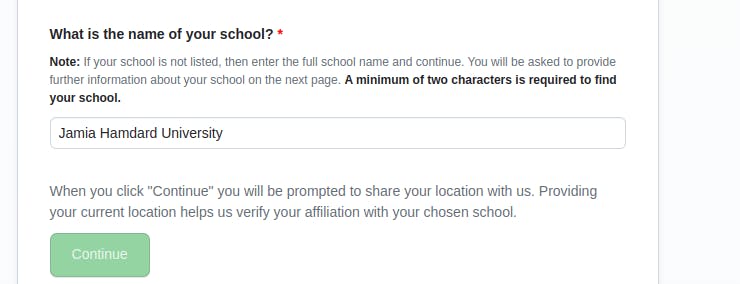
Complete the process by verifying your student status using a school-issued email or Dated and Signed School Application or Bonafide Certificate.
Wait! Aren't you all getting a heads-up while selecting your university or college, especially if you're from Jamia Hamard? Like this!
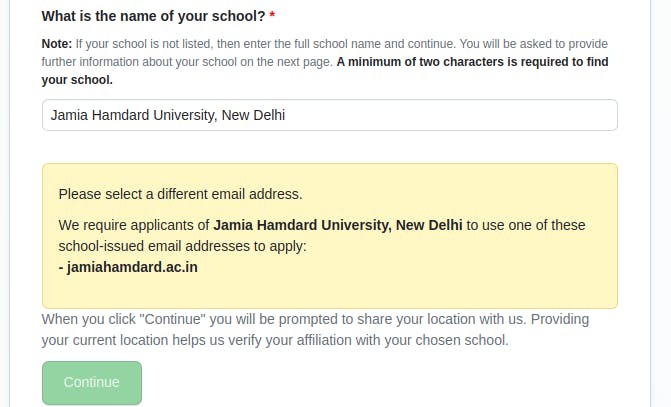
Okayyyyy! I get your problem. This usually happens when the GitHub team is not aware of the internal distribution of the resources at your university.
Likely for Jamia Hamdard, the university has been recently listed on the GitHub Global Campus.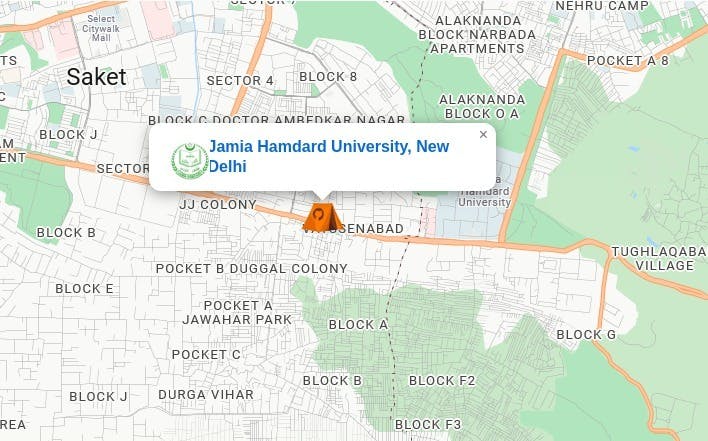
Checkout for this programme: https://education.github.com/schools
As a result, every individual at JH is now able to access the student developer pack, getting ready for upcoming hackathons, preparing for Octernships and Externships. Just use the keyword Jamia Hamdard University, in the search bar, and you're almost closer to your pack.
Finally, you've achieved your GitHub Student Developer Pack.
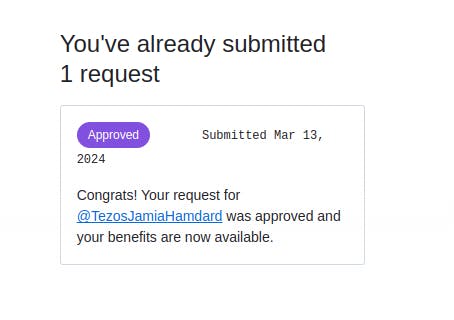
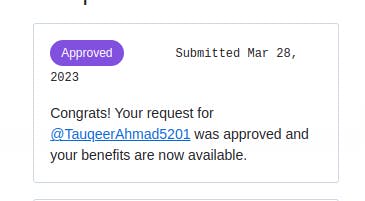
Getting a question like this?

So, this happens when your browser is not able to fetch your location. As mentioned earlier, you need to provide the location or else provide them the required documents.
TL;DR
1. Apply for the Developer Pack from here.
2. Verify your academic position with the GitHub Education team.
3. Get your pack, start building, and apply for hackathons and internships.
4. For teachers and educators, they will be getting various features, including GitHub Classroom and many tools for teaching assistance.
Also, check out my recent tweet on GitHub Global Campus.
